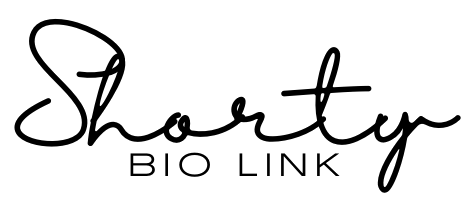How to create and customise a Bio Link page
To create a BioLink, simple click “Create Link” and choose “Biolink Page”.
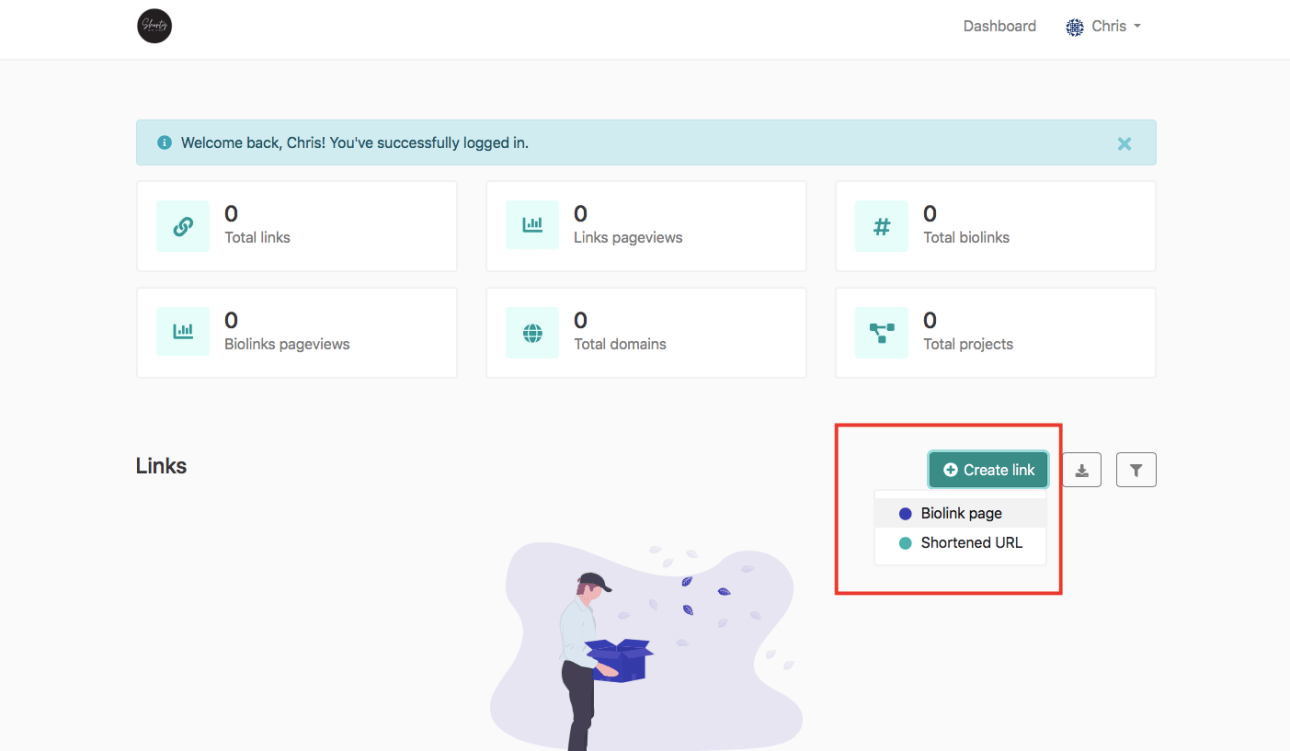
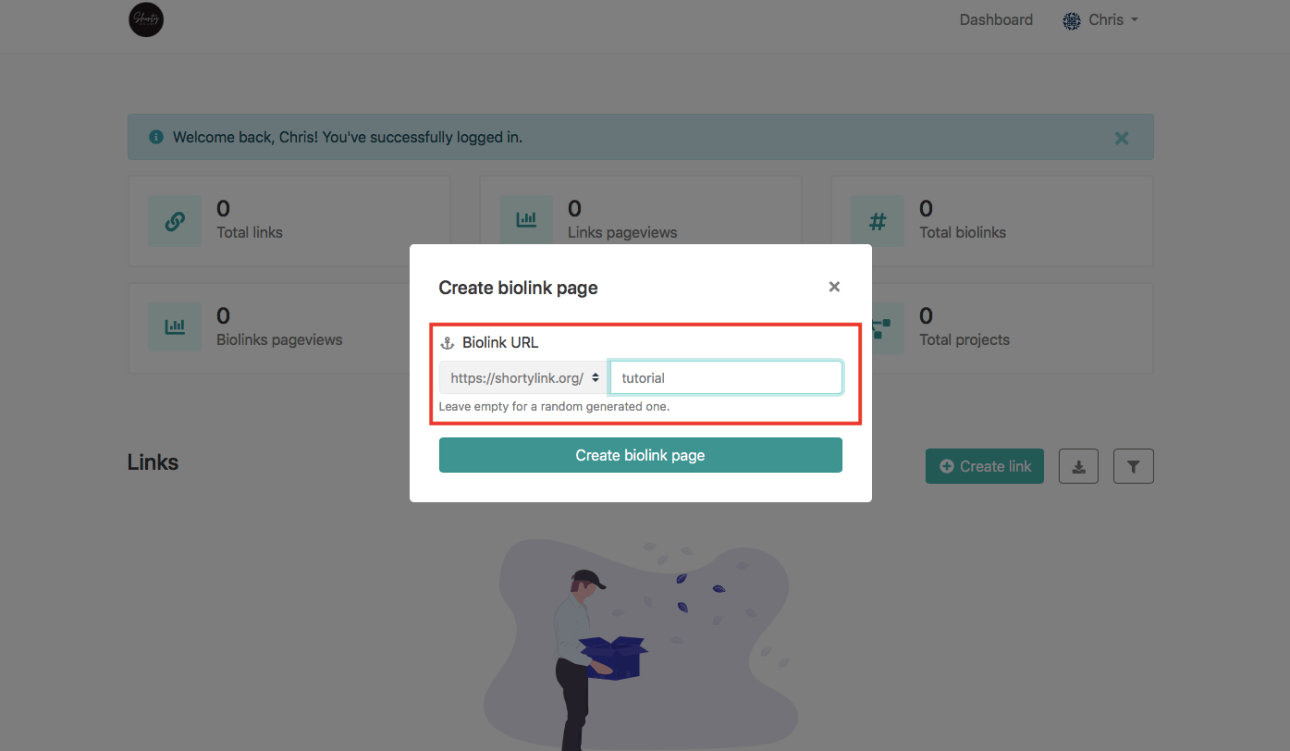
To change and customise the background, click “Customization” —> Background and choose between colours, gradients or add your custom image. The opportunities are endless.
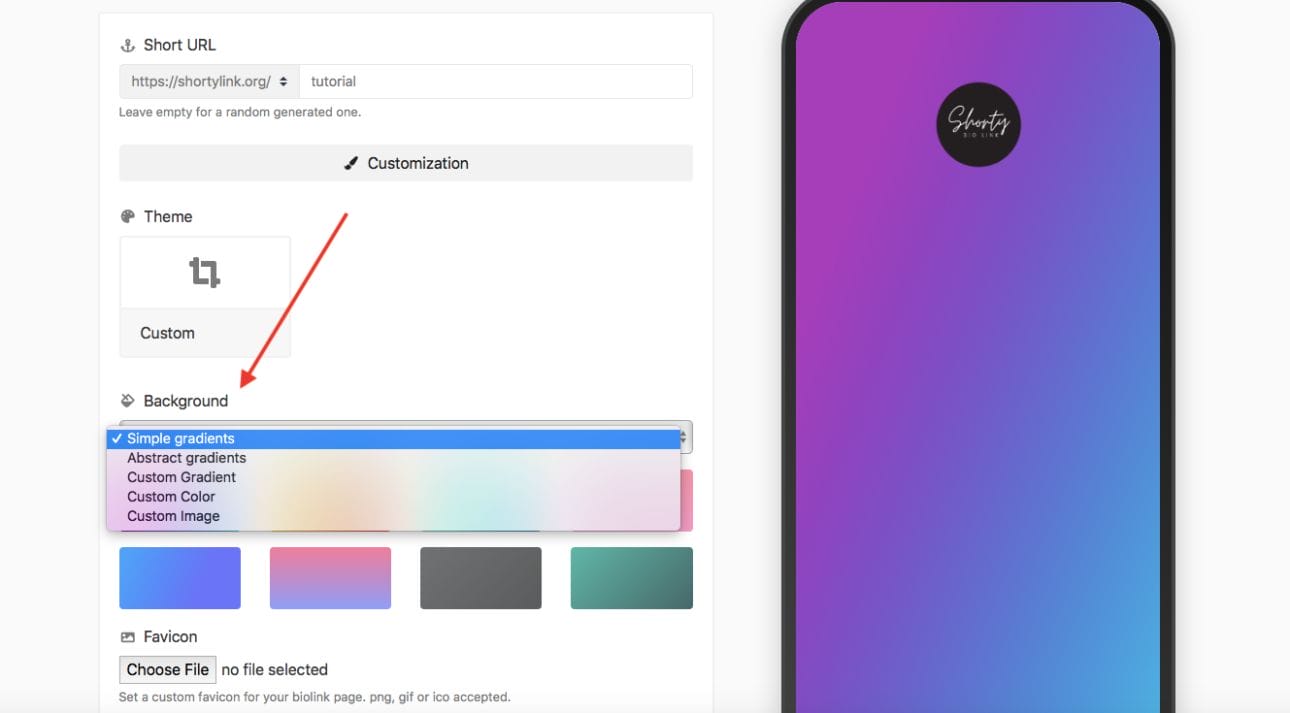
How can I change the footer branding?
In the “Setting” page, just click “Branding” and you can choose to “Display Branding” or not. Also, you can customise the branding, add your brand name, Url and choose a colour.
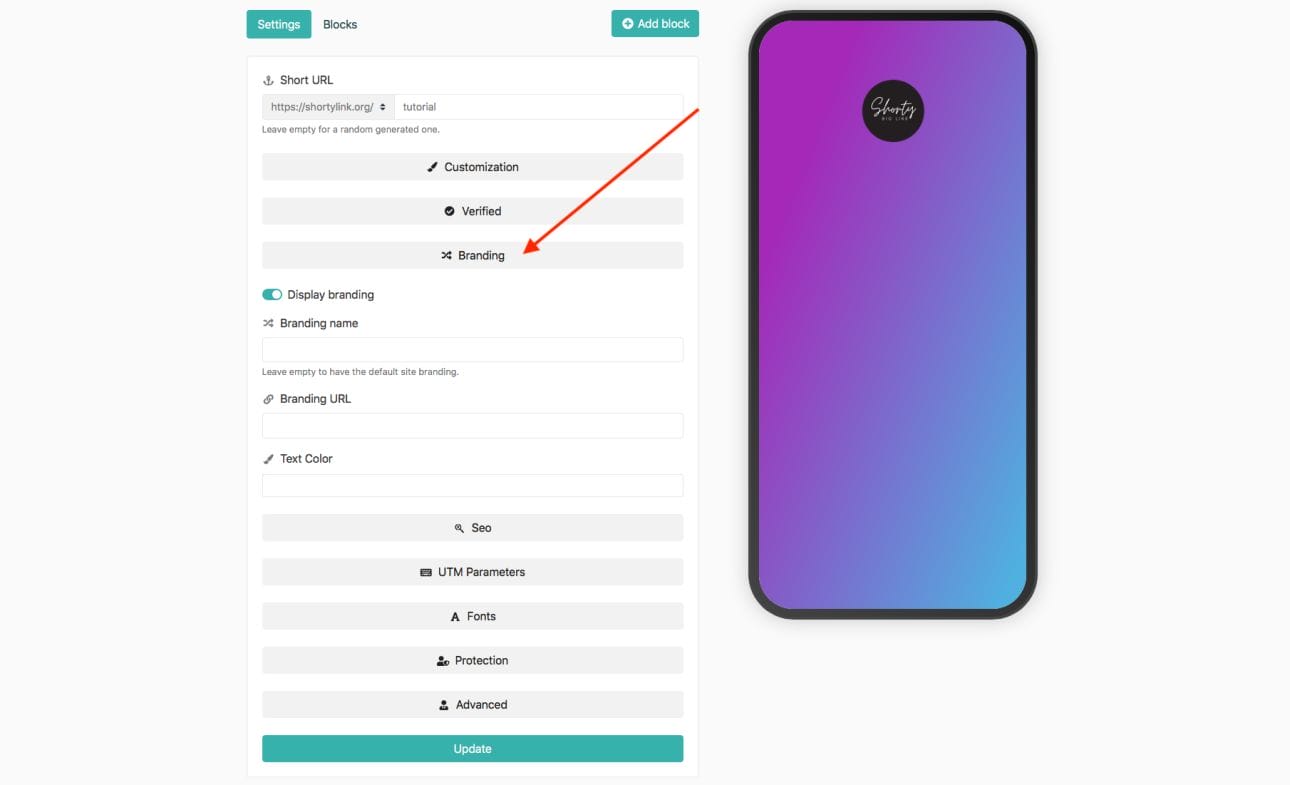
How to add and customise a Block/Button on my Biolink page?
In the setting page in your BioLink page, just click “Add Block” and choose one of our numerous blocks. After you have chosen your favourite “Block”, you can customise the colour of the button, the colour text, the background colour, the border colour, the border width, radius and style. Also, you can set up an animation and time.
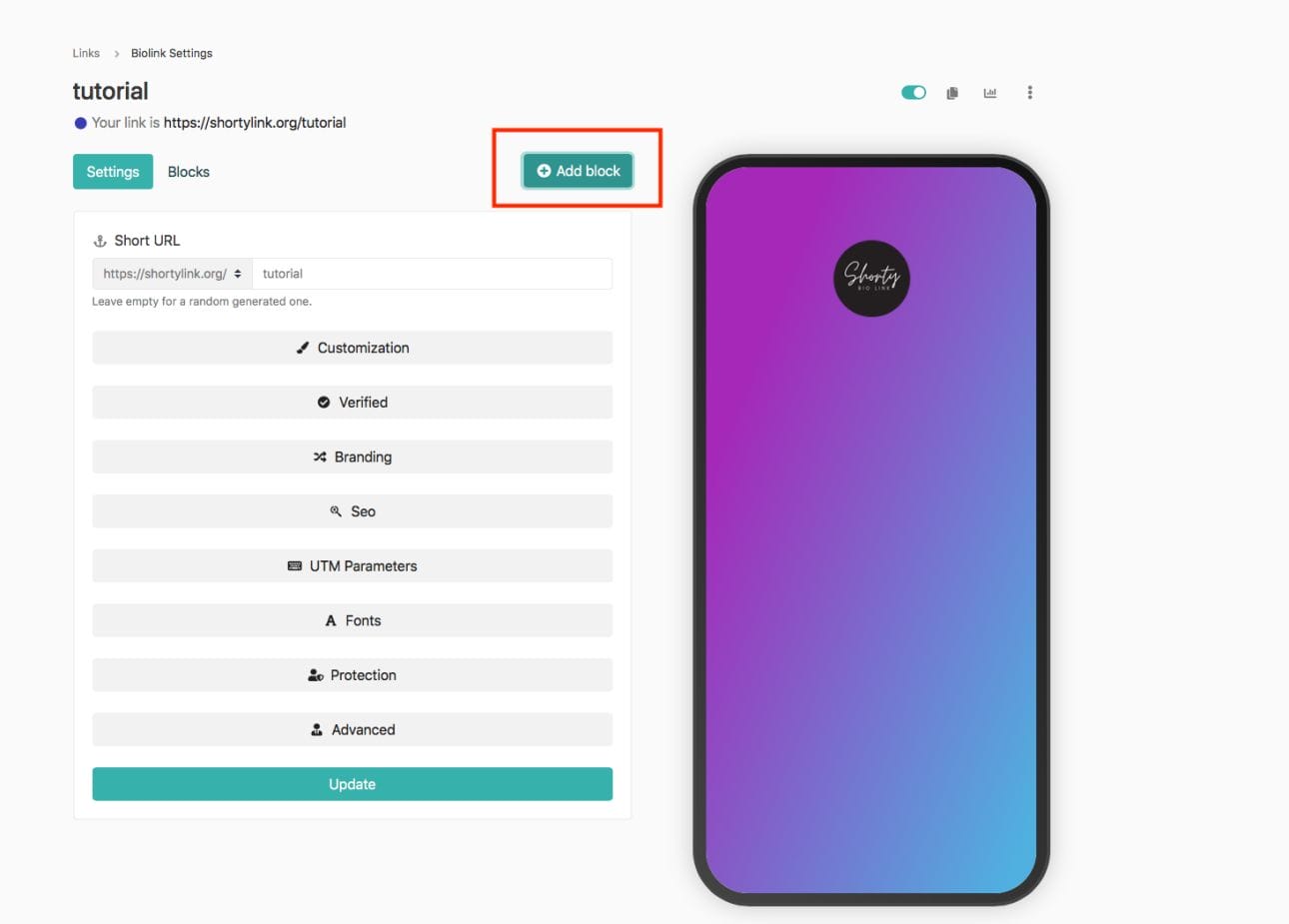
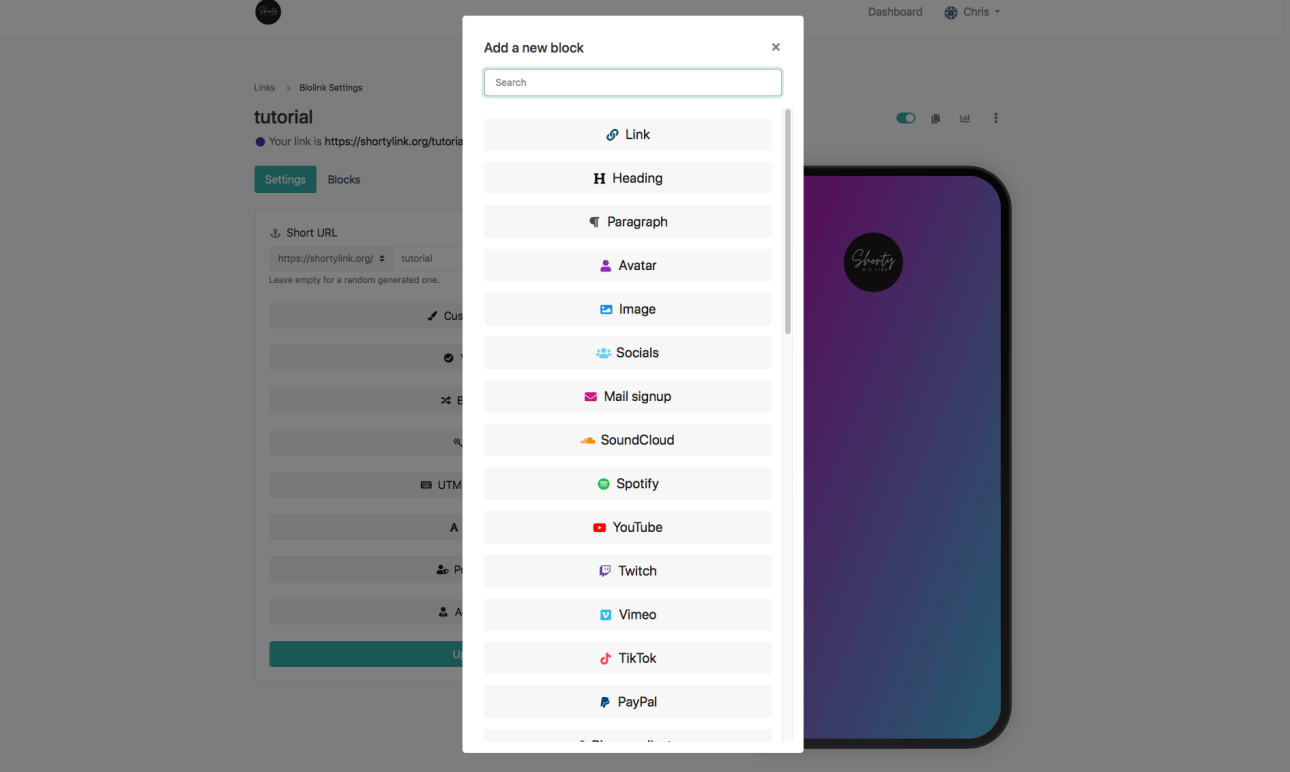
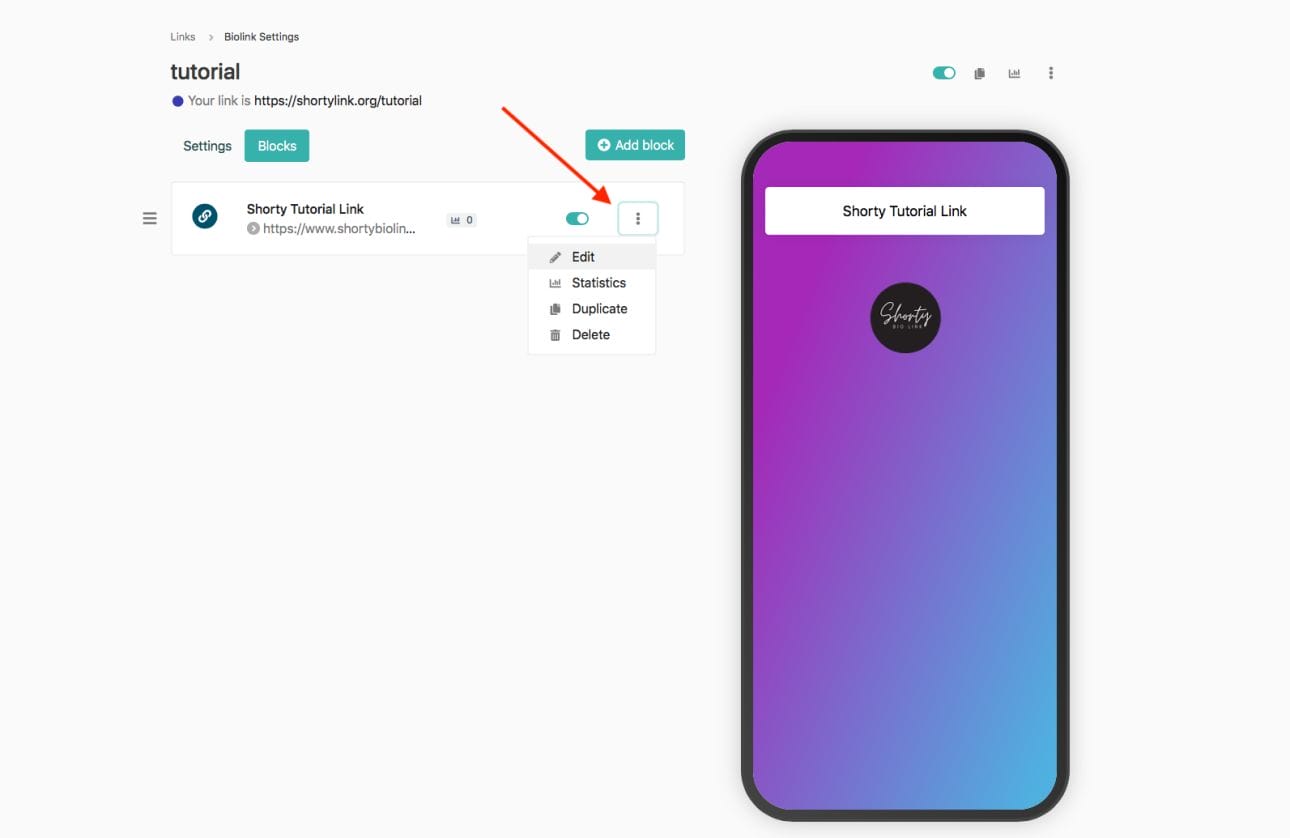
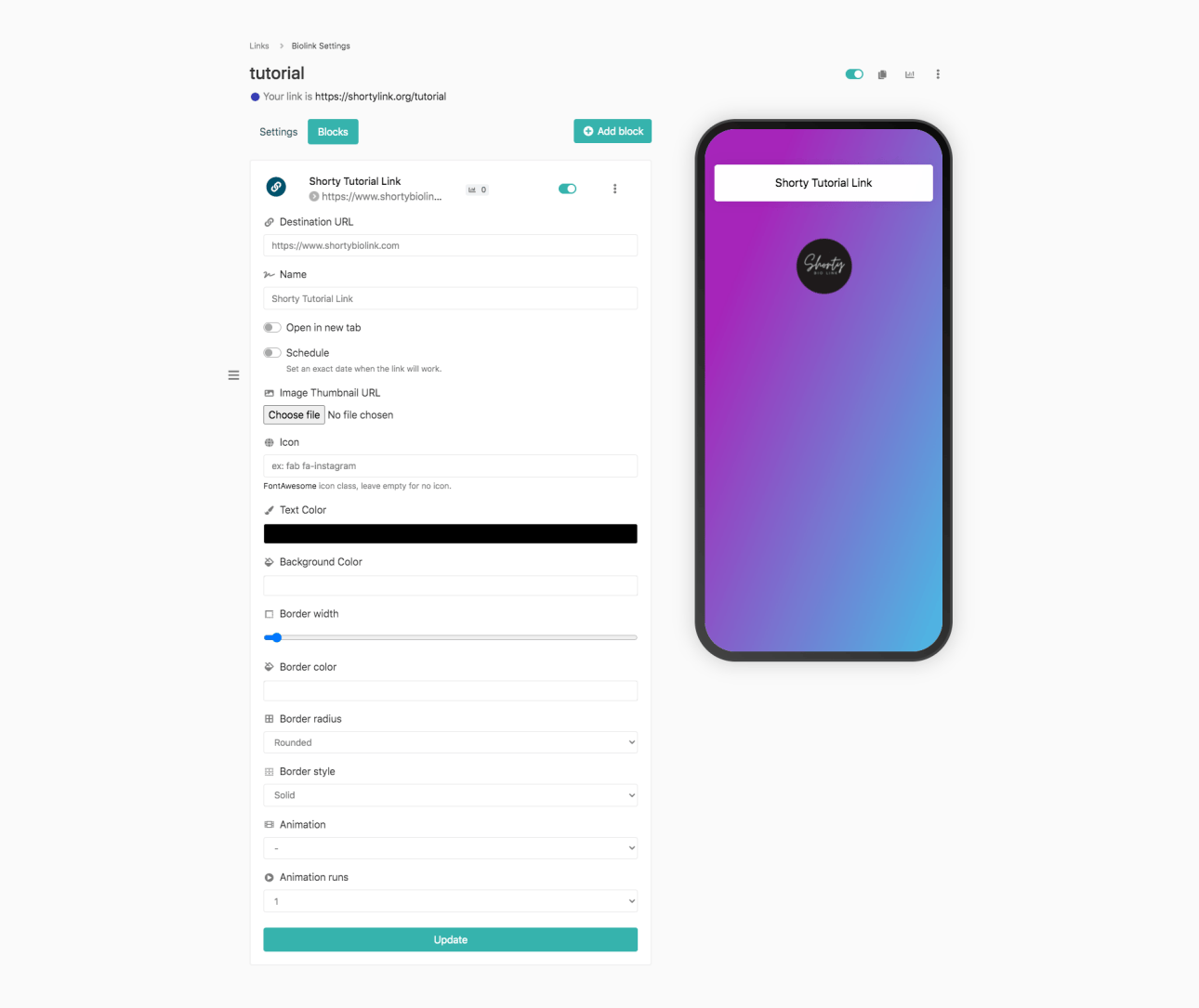
You should see any changes in live on the mobile (on the left), but if you don’t see it, just save it (click Update) and check the Biolink from any device.